Raspberry Pi Pico
This page describes information about the Kaluma port for Raspberry Pi Pico.
Pinout
Upload firmware (.UF2)
You can upload Kaluma firmware to your Raspberry Pi Pico board by following steps.
- Download Kaluma firmware
.UF2file from https://kaluma.io/download. - Push and hold the
BOOTSELbutton and plug into USB port of your computer. Release theBOOTSELbutton after connected. It will mount as as USB storage device namedRPI-RP2. - Drag and drop the downloaded
.UF2onto theRPI-RP2volume. Your Pico will reboot automatically. - Now Kaluma is running on your Pico.
Skip code loading on boot
Sometimes you need to skip loading the code stored in the internal flash on boot. You can skip code loading by setting GP22 to GND.
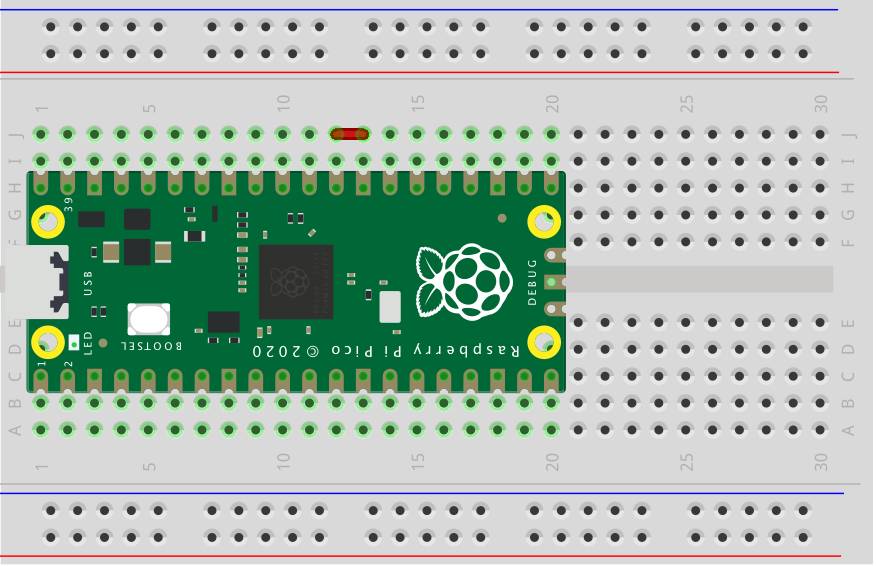
Object: board
This section shows the Raspberry Pi Pico specific properties of the global board object.
board.LED
<number>
The GPIO number for the on-board LED.
- Pico-W does not have on-board LED which is controlled by RP2040. On-board LED on Pico-W can be controlled by pico_cyw43 module.
console.log(board.LED); // 25 for pico and undefined for pico-wFlash
Pico has 2MB flash size. 1008KB are used for firmware binary and the rest (1040KB) are used for user (total 260 blocks, block size is 4KB). Here is the flash allocation map.
| Block | Size | |
|---|---|---|
| 0~3 | 16KB | Storage (Key-Value) |
| 4~131 | 512KB | User Program |
| 132~259 | 512KB | File System (LittleFS) |
PWM
There are 16 PWM channels (8 2-channel slices). GPIO pins sharing a channel (e.g. GPIO 0 and GPIO16) cannot be used at the same time.
| GPIO | Channel | GPIO | Channel | GPIO | Channel |
|---|---|---|---|---|---|
| 0 | 0A | 10 | 5A | 20 | 2A |
| 1 | 0B | 11 | 5B | 21 | 2B |
| 2 | 1A | 12 | 6A | 22 | 3A |
| 3 | 1B | 13 | 6B | 23 | 3B |
| 4 | 2A | 14 | 7A | 24 | 4A |
| 5 | 2B | 15 | 7B | 25 | 4B |
| 6 | 3A | 16 | 0A | 26 | 5A |
| 7 | 3B | 17 | 0B | 27 | 5B |
| 8 | 4A | 18 | 1A | 28 | 6A |
| 9 | 4B | 19 | 1B | 29 | 6B |
I2C
Default values for I2C functions.
| Function | Default |
|---|---|
| I2C baudrate | 400,000 |
| I2C0 SCL | GPIO 4 |
| I2C0 SDA | GPIO 5 |
| I2C1 SCL | GPIO 2 |
| I2C1 SDA | GPIO 3 |
SPI
Default values for SPI functions.
| Function | Default |
|---|---|
| SPI baudrate | 1,000,000 |
| SPI0 SCK | GPIO 18 |
| SPI0 MOSI (TX) | GPIO 19 |
| SPI0 MISO (RX) | GPIO 16 |
| SPI1 SCK | GPIO 10 |
| SPI1 MOSI (TX) | GPIO 11 |
| SPI1 MISO (RX) | GPIO 12 |
UART
Default values for UART functions.
| Function | Default |
|---|---|
| UART baudrate | 115,200 |
| UART buffer size | 2,048 |
| UART0 TX | GPIO 0 |
| UART0 RX | GPIO 1 |
| UART1 TX | GPIO 8 |
| UART1 RX | GPIO 9 |
Storage
Capacity for Storage functions.
| Capacity | Value |
|---|---|
| Max size of storage item | 253 bytes (key size + value size) |
| Max number of storage items | 64 |
